الوصف
بحالة الجديد وبالكارتونة وكامل مشتملاته وفي الضمان حتي 27 مارس 2017
لابتوب ديل انسبيرون موديل 3558 برسسور كور اي5 من الجيل الخامس – بهارد ديسك 750 جيجا – ورام 8 جيجا وكارت فيجا انفيديا بذاكرة 2 جيجا يرفع حتي 6 جيجا
[su_carousel source=”media: 2376,2375,2374,2373,2372,2370″]
Intel® Core™ i5-5200U Processor (3M Cache, 2.2 GHz up to 2.7)
8GB DDR3 RAM 1600MHz
750GB HDD 5400 rpm
Built-in DVD+/-RW
15.6″ LED Backlit Display with Truelife and HD resolution (1366 x 768 Pixels)
NVIDIA® GeForce® GT 920M with 2GB DDR3 VRAM
Webcam with digital microphone
Wi-Fi – Bluetooth – USB – Ethernet
HDMI
4-cell Li-Ion Battery
No Operating System
الوصف
اليك الحل لجميع مشاكلك المتعلقة بالعمل وما تحتاج اليه من ترفيه مع لاب توب ديل انسبايرون 3558 ذات السرعة المدهشة والاداء الرائع. يمتلك لاب توب ديل تصميما مدمجا ونحيلا للتحرك والتنقل بة بسهولة ولتستمتع بيومك اينما كنت. تظهر شاشة هذا الجهاز صور واضحة ومشرقة بدقة وضوح 1366 * 768. يحتوي الجهاز على قرص صلب اتش دي دي بسعة 500 جيجا لتخزين جميع البيانات الخاصة بكل راحة والوصول اليها بكل سهولة. يقوم معالج السرعة انتل كور i5-5200U بحميع الاعمال بشكل سريع خالي من الخلل. كما تعمل ذاكرة الوصول العشوائي بسعة 4 جيجا على تسريع وحدة المعالجة المركزية من خلال تسريع تعدد المهام لزيادة الانتاجية. تم تزويد لاب توب ديل ببطارية قوية تبقى مشحونة لمدة لمدة اطول. كما يتميز لاب توب ديي لبوحة مفاتيح ذات حجم كامل وقاومة للسوائل لعملية طباعة دقيقة غير متقطعة.
الهيكل

المميزات الرئيسية
انتل كور i5
8 جيجابايت رام
750جيجابايت
15.6 بوصة
ويندوز 10

خبير الترفيه
شاشة بحجم 15.6 انش تظهر صور رائعة بدقة وضوح 1366 * 678 بيكسل
تقنية ويفز ماكس اوديو Waves MaxxAudio والحاصلة على جائزة غرامي GRAMMY لانتاج جودة صوت رائعة

[wpsm_offerbox button_link=”http://c.jumia.io/?a=502&c=10&p=r&E=kkYNyk2M4sk%3d&ckmrdr=https%3A%2F%2Fwww.jumia.com.eg%2Far%2Finspiron-15-3558-laptop-intel-core-i5-4gb-ram-500gb-hdd-15.6-hd-2gb-gpu-linux-black-dell-mpg15075.html%3Fgclid%3DCjwKEAiA79zDBRCgyf2FgeiY-CESJABzr0BMAsiknYMkGBd5cKZWYmz6Cp-q1IktIJIMkjMXQ34csRoCcMzw_wcB&utm_source=cake&utm_medium=affiliation&utm_campaign=502&utm_term=” button_text=”اشتريه من جوميا عرض لفترة” price=”جنيه 8,599″ price_old=”9000 جنيه” title=”Dell Inspiron 15-3558 Laptop – Intel Core i5 – 4GB RAM – 500GB HDD – 15.6″ HD – 2GB GPU – Linux – Black” description=”المواصفات الأساسية Intel Core i5-5200U, 2.2 GHz CPU 4 GB DDR3 RAM, 500GB HDD 15.6” HD LED-Backlit Display 2GB NVIDIA GeForce 920M GPU Wi-Fi 802.11 b/g/n, Bluetooth 4.0 2 x USB 2.0, 1 x USB 3.0, 1 x HDMI 4 Cell Battery, OS: Ubuntu Linux Keyboard with numeric keypad” thumb=”https://static.jumia.com.eg/p/dell-9511-324556-4-product.jpg” logo_thumb=”https://static.jumia.com.eg/cms/Icons/jumia_logo_small.png” ]
شارك واستمتع
مدخل HDMI 1.4 لتوصيل الاجهزة الخاصة بك
مدخلين يو اس بي 3.0 ويو اس بي 2.0 لمشاركة الملفات الخاصة بك بين اللاب توب والاجهزة الاخرى بشكل سريع وفعال
قارئة بطاقة اس دي لنقل الملفات بشكل سريع دون خلل

تنقل سهل وبطارية طويلة الامد
ابعاد الجهاز 21.7 * 380 * 260،3 ملم للتنقل بالجهاز والتحرك به بسهولة
بطارية رباعية الخلايا بقوة 40 WHr والتي تزودك بوقت استخدام اطول يصل الى 6.5 ساعات بعملية شحن واحدة

متانة رائعة
مفصل متين يضمن اغلاق الجهاز باحكام دون فقدان فعاليته مع مرور الوقت
تم اختبار المفاتيح اتي تستعمل باستمرار في لوحة المفاتيح ليدوم طويلا
مفاتيح تشغيل ووسائط متعددة قوية التصميم
[su_youtube_advanced url=”https://youtu.be/AmLVQ8gZMU8″]
Introduction, Design & Features
Dell recently refreshed its Inspiron line, but it kept its familiar hierarchy in place, so it’s easy to know where Dell laptops stand relative to one another. Inspirons are still segmented into 3000, 5000, and 7000 series, according to how much power and feature juice you want, and what you’re willing to pay.
Down at the entry level, we have the 3000 series, which are (in general) basic PCs designed for work or school, at a price most shoppers can afford. The laptop we’re examining here today is a 15-inch Inspiron 3000-series configuration that was selling for $479 at this writing and packs a bunch of “real laptop” parts, as opposed to netbook-grade ones. (It’s part of Dell’s Model 3558 subfamily of this laptop.)
This $479 configuration bridges budget and mainstream laptops, as far as full-size “true” laptops go, with more than a morsel of storage and a big screen. The model we tested was designed to be a budget-minded desktop-replacement configuration with a full-size keyboard, 1TB of storage, a touch-screen display panel, and more. Dell offers a few models up- and down-range of it in the Model 3558 line that balance things out in other ways.
That’s the good news: that the price is reasonable, and that the component mix is a decent one for the money. The counterpoint is that every low price nonetheless has the true price it exacts, of course. When you buy a budget laptop, you’re buying a PC that required compromises somewhere along the line.
Some budget laptops are more compromised than others, of course, and whether or not those compromises evolve into a deal breaker is really up to your own personal preferences. But we can say that, by and large, this Dell machine, as we tested it, has a generous loadout of hardware for the money and seems to be, um, less neutered than other systems we’ve seen at this price point. Let’s take a closer look.
Since this is a desktop-replacement notebook, it’s overall large, and it includes a full-size keyboard, along with a roomy number pad at right. In a nice touch, the keyboard is spill-resistant, if not spill-proof.
Though the notebook is a mere 0.85 inch thick (pretty slim, given the price and large dimensions in the other directions), it stretches out to 14.9 inches across and is 10.2 inches deep. It weighs a few feathers less than five pounds, which is pretty typical for laptops of this class. It’s made of black plastic and feels solid without being too heavy.
The battery is on the low-capacity side, at 40 watt-hours, but Dell claims that the runtime should be good for up to 8.5 hours. (We’ll get into that claim on the next page.) The star of the show is the 15.6-inch LCD panel, which surprised us by supporting touch-input functionality, though it is low-resolution for the size at 1,366×768 pixels. (All of the other configurations of the Model 3558 use the same 1,366×768 panel but don’t support touch input.)
This screen resolution is one of those necessary compromises that we mentioned earlier, and it’s clearer to see the limitations of 1,366×768 (often called “HD” by vendors) on a big screen like this one. But the good news is that lower-resolution panels are easier on the graphics silicon and CPU, given that you have fewer pixels to push. And that can allow for longer battery life compared to a laptop, all else being equal, that has a higher-resolution panel.
The touch pad, meanwhile, is reasonably large and offers gesture support that worked well. We were pleasantly surprised by the quality of the touch experience here and on the LCD panel, given the price of this laptop.
The brains of the operation is an Intel Core i3-5015U processor, which is a 5th-Generation Core “Broadwell” chip with two cores and four threads. (Yes, at this price: support for thread-doubling Hyper-Threading!) It runs at 2.1GHz and is a 15-watt part, and the clocks and cores/threads have decent gumption for a budget CPU.
Graphics power is provided by the integrated Intel HD Graphics 5500 silicon on the Core i3 CPU. The CPU is coupled with 6GB of DDR3L low-voltage memory that runs at 1,600MHz. This is an unusual increment of RAM (most laptops come with 4GB or 8GB), but we like the fact that it’s more than the 4GB allotment we typically see in laptops of this caliber. This should be more than enough to run Windows 10 assuming no super-demanding apps are in play, and it should be just fine for light multitasking work, too.
When it comes to expansion ports, the Inspiron 15 3000 series offers just the basics, but the edges don’t seem barren. The left side of our test unit offered (from front to back) an SD-card reader slot, one USB 3.0 port, an HDMI 1.4 video-out port, and a Gigabit Ethernet jack, along with the connector for the laptop’s AC adapter.
The right side sports a headphone jack, two USB 2.0 ports, the tray for the laptop’s built-in DVD+/-RW burner, and a notch for inserting a Kensington-style security cable.
When it comes to upgrading components, though, you don’t have anything in the way of internal options. There is no easy way inside this laptop. You might spot a number of screws on the laptop’s underbelly, but they don’t lead to compartments that are easy to access. This is typical not only of budget laptops but of most thin-and-light laptops these days, and it’s a trend we’re not too keen on. Only gaming machines seem to afford much interior access anymore.
The wireless connectivity is surprisingly good, with the laptop offering an Intel dual-band 802.11ac chip, which is a thing seldom seen among budget laptops. Typically, they offer support for the older (and slower) 802.11b/g/n protocols, so having 802.11ac wireless in a laptop at this price is a plus. (Bluetooth 4.0 is supported, as well.)
Also, the front-facing Webcam supports 720p capture, a pleasant surprise seeing as a lot of companies skimp on this and offer a low-resolution camera in their budget machines.
The Inspiron 15 3000’s chassis is all-black, which lends a minimalist-cool air to this machine. It has a matte finish on both the lid and the palm rest that’s textured just enough to be grippy without being too bumpy. Dell includes a one-year parts-and-labor warranty. Coverage for accidental damage starts at $29 for one year and can be extended at the time you buy the laptop.
Configurations & Components
Dell also offers the Inspiron 15 3000 in a handful of configurations starting at $279.99, if you don’t like this particular combination of parts but want to stick with this chassis. Although we tested only the $479.99 version with Core i3/6GB/1TB/touch, we’re intrigued by the cheaper ones.
That base $279.99 model uses a Celeron CPU and dials down the RAM to 4GB and the hard drive to 500GB. A $50 bump up from that gets you to a $329.99 model (our favorite), which uses a slightly lesser Core i3 (the 2GHz Core i3-5005U) than our test unit did and the same RAM and hard drive as the $279.99 model. We suspect that this $329 model might be the best value of the bunch.
Then there’s a $429.99 pre-configured model, which has the same componentry as the unit we tested (i3-5015U, 6GB RAM, 1TB drive), just minus the touch-input support on the display. This $429.99 unit is the only model that Dell offers in this line that lets you customize the display (at $50 extra) to add touch support.
At the top of the Model 3558 line is a $549.99 configuration with a Core i5 CPU and 8GB of RAM, but no touch support in the panel. Pricing shifts on these machines rather often (we saw the highest-end model at $529.99 a day before we posted this review), so it’s worth monitoring the Dell pages for a few days or weeks if you’re on the fence.
[wpsm_promobox background=”#f8f8f8″ border_size=”1px” border_color=”#dddddd” highligh_color=”#fb7203″ highlight_position=”left” button_link=”http://c.jumia.io/?a=502&c=10&p=r&E=kkYNyk2M4sk%3d&ckmrdr=https%3A%2F%2Fwww.jumia.com.eg%2Far%2Finspiron-15-3558-laptop-intel-core-i5-4gb-ram-500gb-hdd-15.6-hd-2gb-gpu-linux-black-dell-mpg15075.html%3Fgclid%3DCjwKEAiA79zDBRCgyf2FgeiY-CESJABzr0BMAsiknYMkGBd5cKZWYmz6Cp-q1IktIJIMkjMXQ34csRoCcMzw_wcB&utm_source=cake&utm_medium=affiliation&utm_campaign=502&utm_term=” button_text=” عرض من جوميا ب8599ج فقط” title=”Dell Inspiron 15-3558 Laptop – Intel Core i5 – 4GB RAM – 500GB HDD – 15.6″ HD – 2GB GPU – Linux – Black” description=”لمواصفات الأساسية Intel Core i5-5200U, 2.2 GHz CPU 4 GB DDR3 RAM, 500GB HDD 15.6” HD LED-Backlit Display 2GB NVIDIA GeForce 920M GPU Wi-Fi 802.11 b/g/n, Bluetooth 4.0 2 x USB 2.0, 1 x USB 3.0, 1 x HDMI” ]
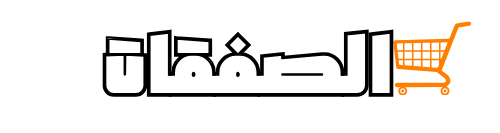














لا توجد بعد استعراض.